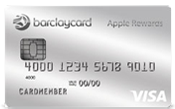Special Financing Offer FAQs
What is the Barclaycard Visa with Apple Rewards special financing offer?
The Barclaycard Visa with Apple Rewards special financing (also referred to as deferred interest financing) enables you to make eligible purchases with the opportunity to pay no interest on those balances during a promotional period, such as 6 months, 12 months, etc. The promotional period is determined based on your purchase amount at Apple within the first 30 days of account opening.
Interest will accumulate starting from the purchase date but will be held, or deferred, until the end of the promotional period. You can avoid paying the deferred interest on qualifying Apple purchases if you:
- Make timely monthly minimum payments during the promotional period and
- You pay the entire remaining purchase balance by the date on which the promotional period ends.
What Apple purchases qualify for the special financing offer?
Purchases made at apple.com, Apple Stores or 1-800-MY-APPLE and billed to your account during the offer period qualify for the special financing offer. For newly opened accounts, the offer period is for the first 30 days after account opening. iTunes purchases do not qualify for deferred interest financing.
How does the special financing offer work?
When you make a purchase that qualifies for special financing (deferred interest), interest charges are calculated and accrued each month from the date that you make your purchase. The accrued interest will be deferred until the end of the promotional period.
- If you pay off the entire purchase balance before the end of the promotional period and all minimum monthly payments are made on time, you will not pay the accrued interest for that purchase.
- If you do not pay off your entire purchase balance by the end of the promotional period, or you are late with a payment, you will be billed all of the deferred interest that has accrued from the original purchase date.
Where can I find details about my specific special financing offer?
During the promotional period, your billing statement will include a Deferred Interest Financing Promotion Summary section that will provide the expiration date, interest accrued, and remaining promotional balance not yet paid. For more information about deferred interest financing, please visit BarclaycardUS.com/financingeducation.
How will my payments be applied?
To comply with regulatory requirements, your payment will be applied as follows:
- Any amounts paid prior to the last two months of the promotional period will first be applied to any other balances on your account.
- During the last two months of the promotional period, any amount that you pay over and above your minimum monthly payment will be applied to the remaining balance of your deferred interest financing balances.
If I make the minimum monthly payments, will I pay off my purchase by the end of the promotional period?
Not necessarily. If you have other balances on your account, your payments will first be applied to those other balances except in the last two months of the promotional period. In those last two months, amounts paid in excess of the minimum payment will be applied to your promotional balance, allowing you pay off that balance before the offer expires.
Additionally, the minimum payment amount may not be large enough to pay off your promotional balance before the promotional period expires.
How do I avoid interest charges on my purchases that do not qualify for special financing?
To avoid paying interest on those purchases which do not qualify for the special financing offer (deferred interest), you must pay that portion of your statement balance by the due date each month. In any billing cycle during that you are eligible to pay less than the statement balance, the "Customer Notification" section of your statement will provide you with specific payment amount necessary to avoid interest on those purchases. As a reminder, to avoid paying the deferred interest charges, please pay the entire deferred interest balance in full by the expiration date shown on the statement.
Using your new card at Apple
What happens after I'm approved? When can I shop at Apple?
- Apply for the Barclaycard Visa with Apple Rewards
- Upon approval, you decide how you want to shop. There's no need to wait for your card in the mail!
Shopping on apple.com? : Your Instant Credit will be available immediately upon approval. Just click the 'Shop Apple' button on your approval page and you will go back to the last page you visited prior to applying. When you are ready to check out and pay for your items, your new account's credit card number will be pre-populated on the payment details page. Online sessions will time out after 30 minutes of inactivity.
Shopping at an Apple Store?: Simply ask an Apple Specialist to help you complete your purchase with your new Barclaycard Visa with Apple Rewards.
How do I access my new account to complete my purchase?
Accessing your account at apple.com
- Go to the Barclays page where you first applied.
- Click on the "Check status" or "Access your credit" link on the page.
- Enter your credentials so we know it's you and click Continue.
- Continue shopping. When you are ready to check out and pay for your items, your new account's credit card number will be pre-populated on the payment details page.
Assessing your account at an Apple Store:
Ask an Apple Specialist to help you complete your purchase with your new Barclaycard Visa with Apple Rewards
When are purchases at Apple billed?
Purchases at Apple are billed to your account when the merchandise is available and shipped to you.
What happens after I submit my application?
There are three possible outcomes when you submit your application.
- Approval - Congratulations! You are able to immediately begin using your new account, even before receive a physical card in the mail, until you activate your card or up to 10 days
- Pended - This means either we need to verify some information for your protection, or we need more information to make our decision. We will usually contact you within 10 days with a decision. To check the status of your application, go to the Barclays page where you first applied. Click on the "Check Now" link on the page. Enter your credentials so we know it's you and click Continue.
- Declined - This is not a message we want to deliver, but based on the information provided, we are not able to approve the application.
When will I get my card?
You will receive your new card within 7-10 business days. You can use it as you would any other credit card.
Benefits and Features
How do I earn points with my Barclaycard Visa with Apple Rewards?
You earn points for every $1 spent
3 points for every $1 spent at Apple
2 points for every $1 spent at restaurants
1 point for every $1 spent on all other purchases
What is a "qualifying Apple purchase" for earning rewards points?
Purchases made at apple.com, App Store & iTunes Gift Cards, Apple Stores or 1-800-MY-APPLE using your Barclaycard Visa with Apple Rewards account will qualify to earn 3 points per dollar spent. Any returns or credits related to the purchases will result in a deduction of the corresponding number of points. Any purchases of Apple products that are made at other retailers, as well as other purchases made with your Barclaycard Visa with Apple Rewards Card will qualify for 1 point per dollar spent.
What are my points good for?
Your points can be redeemed for either Apple Store or App Store & iTunes Gift Cards. You will automatically receive either
Apple Store or App Store & iTunes Gift Cards and your points will automatically be redeemed based upon the threshold you
selected for your gift card preferences. If you did not update your gift card preferences, you will receive a
$25 Apple Store Gift Card by mail each time you accumulate 2,500 points.
You can change your gift card selection and delivery method by logging in to your account at
BarclaysUS.com and selecting Update your preferences from the Rewards & Benefits menu online.
What are the gift card redemption preferences?
For Apple Store Gift Card, you can choose:
- Gift Card by mail : $25 (2,500 point equivalent)
- Gift Card by email: $25 (2,500 point equivalent), $50 (5,000 point equivalent) or $100 (10,000 point equivalent.
For App Store & iTunes Gift Cards, you can choose:
- Gift Card by mail : $25 (2,500 point equivalent)
- Gift Card by email: $25 (2,500 point equivalent), $50 (5,000 point equivalent) or $100 (10,000 point equivalent.
Do my points expire?
No. Your points will not expire as long as your account remains open, active and in good standing. Please see your rewards program rules for complete details.
Is there an annual fee?
There is no annual fee for the Barclaycard Visa with Apple Rewards card. Please review the Terms and Conditions for full details.
What is the Annual Percentage Rate?
Please see the Terms and Conditions for Annual Percentage Rates available to new applicants.
Will my due date change each month?
Your payment due date will be the same day of each calendar month
Can I use my new card anywhere?
Yes, you can use your Barclaycard Visa with Apple Rewards wherever Visa is accepted.
Are there any other benefits that come with my card?
Depending on your card type, your card also comes with either Visa Platinum or Visa Signature benefits. Please refer to your Cardmember Agreement for more details on which kind of card you have. To learn more about Visa Platinum, visit usa.visa.com/personal/card-benefits/credit-card/index.jsp. To learn more about Visa Signature, visit usa.visa.com/visasignature/index.jsp. You may also reference your Guide to Benefits for details.
Online application process
When will I know my credit line?
You will receive that information upon approval of your application.
What if my credit line is not enough for my purchase at Apple?
Upon approval of your application, if the credit line for your new account is not enough for the items you are planning to purchase at Apple, you can utilize multiple forms of payment on apple.com or in an Apple Store.
Why does Barclays need my social security number?
We are required to obtain your social security number to validate your credit information, to be compliant with the USA PATRIOT Act, and to help us to verify your identity when you contact us.
Does Barclays share my information?
We do not share any information with merchants for the purpose of extending offers of goods and services without your consent. We may, at times, share information with our affiliates and our service companies for the purpose of servicing your account, processing transactions and producing statements. Please see our Privacy Policy for complete details.
What is Electronic Delivery Consent?
When you apply for the Barclaycard Visa with Apple Rewards, you opt in for paperless statements and additional promotions that we may offer via email.
You have the right to receive paper statements and can cancel your enrollment in paperless statements at any time. To request a paper copy of your statement, contact Customer Service at 1-888-232-0780. You can print a copy of a statement within the last 24 months for free online. To turn off Paperless Statements, simply log in to your account on BarclaysUS.com and go to the Account Activity section and select Paperless Statements. To opt out of receiving any future promotional account offers which we may provide electronically, follow the instructions to "unsubscribe" provided at the bottom of any promotional email we send to you.
Servicing your new account
How can I manage my account online?
As a cardmember, you can manage your account online 24 hours a day, 7 days a week, at BarclaysUS.com.
- Customize your Gift Card preferences
- Monitor account activity
- Access your free online FICO® Score
- Set up and manage online payments
- Customize mobile and email alerts about your account
- Access easy-to-use financial calculators
- View personalized transaction summaries
How do I access my account on a mobile device?
As a cardmember, you can access and manage your account by going to BarclaysUS.com or by using the Barclays US mobile app. In the App Store, search "Barclays" to locate and download the app.
Is there anything special I should do before I travel abroad?
Yes. Before your trip, please let us know where you'll be going and for how long. This will help prevent us from placing temporary holds on your account when we notice unusual foreign transactions. You can contact us through your Barclays account page online and mobile or through our mobile app. Just log into your account and go to Tools/My Travel to tell us your travel plans. You can also call us at the number on the back of your card. Also, take our international customer service phone number with you in case you run into any problems using your card overseas. In an emergency, call us at 001-302-255-8888.
Chip Card & PIN FAQs
What is a chip card?
A chip card is a credit card that gives you a more secure, convenient way to make purchases in the U.S. and abroad. With chip technology, your account information is stored on a small electronic chip embedded in the card. When you make a purchase at a chip-card terminal, the chip uses encryption technology to protect your information. This helps eliminate fraud and makes your card virtually impossible to counterfeit.
Why do I need a chip card?
Chip cards have been the standard in Europe and other popular international destinations for over 10 years now, offering global acceptance and added confidence.
At this point, most major U.S. merchants have chip terminals in their stores. Those terminals, and chip cards, are expected to significantly improve transaction security.
How does my chip card work?
At traditional magnetic-stripe registers, you'll see no change. You'll swipe your card and sign just as you do today. But at merchants that use chip-card terminals, you'll insert your card into a slot in the card reader, and you'll leave it there until your transaction is complete. Most of the time, you'll sign for your transactions. At self-service terminals like ticket kiosks and vending machines, you'll be prompted to enter your PIN.
How do I get a PIN for my chip card?
Although we assigned a 4-digit PIN to your account when we opened it, we encourage you to change your PIN to something easy to remember, difficult to guess. There is only one PIN for your account.
- If you activate your new card online, you'll be prompted to create a PIN.
- If you call us to activate your new card, you can also create a PIN, or you can request to have your assigned PIN mailed to you
If you create a new PIN, you'll have to sign for your first transaction at a chip-card terminal with a cashier.
After your first chip transaction has been completed, your PIN will be activated and you'll be able to use
your card at self-service terminals where a PIN is required.
Your PIN can also be used for cash advances at ATMs in the U.S. and around the world. Your Cash Advance
Annual Percentage Rate (APR) will apply.
What do I do if I forget my PIN?
Just go to Account Settings/Manage Your PIN to change your PIN. You won't need to know your current PIN to change it. Also, you can call the number on the back of your card and request to have your PIN mailed to you.